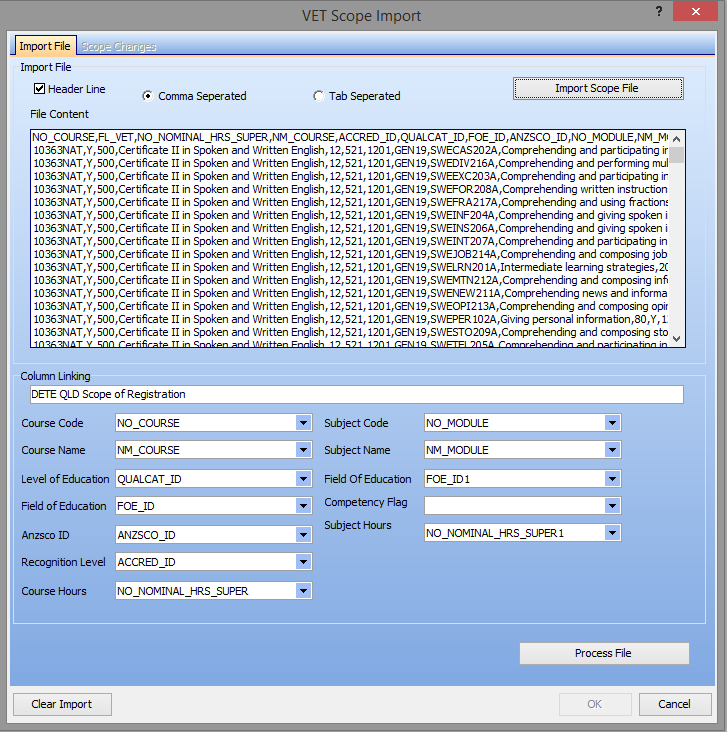AVETMISS Operations
The AVETMISS manual section has now been broken into two sections. The first section is called ‘AVETMISS Setup Checklist’ and provides a general checklist of all the tasks that need to be completed for your college to successfully setup AVETMISS in eBECAS.
The second section is called ‘AVETMISS Setup and Reporting’ and provides a detailed breakdown of the AVETMISS setup and reporting processes. This section holds most of the instructional information regarding AVETMISS in eBECAS.
Below is an overview of the latest AVETMISS capabilities.
The VET Delivery Location is a recently introduced function that allows colleges to define the physical locations where VET Training will conducted and reported under AVETMISS. There may be one location for all faculties or many shared between faculties, programs and subjects.
The addition of the delivery location function has changed the way that AVETMISS for faculties is set up. Each faculty should have a Delivery Location specified, which enrolments in that faculty will use by default. Additional delivery locations can be added for each faculty.
The Program Scope has also been added into the eBECAS AVETMISS functionality. The program scope is used to list all programs and subjects that the RTO provides. This will mirror the Scope of Registration for the Organization.
The Program Scope is used to define a full list of Training (Programs and Subjects) that the RTO provides – this will mirror the Scope of Registration for the Organisation.
Typically a college will import a csv file to setup and update the Scope of Registration. This can be obtained from the relevant State Training Authority. Once the scope has been setup colleges can build different VET training programs using the scope, which will be ready for enrolment and AVETMISS reporting.
The contracts section has also been introduced to define the different funding methods that VET training will be provided under.
As well as setting up the Contract Number to be reported in Avetmiss, a Funding Pattern can also be setup as part of the Contract. This will define the value for the AVETMISS Funding Codes that are used when enrolling under this Contract and assist in auto-completing much of the detail for individual student results.
Once the scope and contracts have been setup, they can be selected in the program details window. Select scope and the system will ask whether all subject associated with that scope should be linked to the new program, or only compulsory subjects. The contract can also be set for all enrolments under that program.
When entering VET results, if a funding pattern and contract have been setup, most of the AVETMISS details for a result should be pre-filled. Only the VET Outcome and Start & End Dates will need completion for submission. VET results can also been viewed and entered in bulk by using the VET & HE Results option. AVETMISS reports are generated from the Utilities window